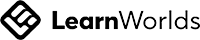Outlook 2016 Essentials.
DIFCIA Knowledge Hub
Patrick Jones - Course author
Outlook 2016 Essentials.
DIFCIA Knowledge Hub
This comprehensive e-learning course is designed to help learners master professional correspondence, schedule appointments, and maintain calendars using Microsoft Outlook 2016. Participants will learn to create and edit effective email messages, manage calendars across different time zones, and efficiently schedule tasks for multiple purposes and situations.
They will also gain valuable insights on how to use Outlook for planning marketing campaigns, organising staff meetings, and assigning action items, making them more productive and effective in their work. With interactive modules and practical exercises, this course is perfect for individuals looking to enhance their communication and organisational skills using Outlook 2016.
They will also gain valuable insights on how to use Outlook for planning marketing campaigns, organising staff meetings, and assigning action items, making them more productive and effective in their work. With interactive modules and practical exercises, this course is perfect for individuals looking to enhance their communication and organisational skills using Outlook 2016.
What's included?
-
10 Modules
-
Course Level: Introductory
-
10 Knowledge Checks
-
Final Assessment
-
1 Certificate of Completion
-
Course Duration: 5 hours
Unique Learning Paths
We guarantee you an exceptional experience with flexible learning paths and professional guidance.
Discuss with others
Participate in our online forum, share thoughts and ideas, increase connection, get help with your studies.